


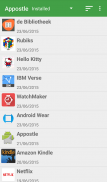

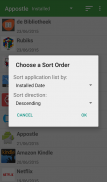
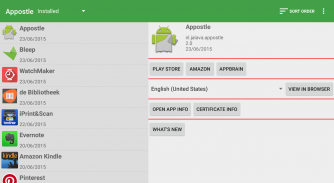
Appostle

Appostle介绍
Appostle shows your apps sorted by date or name.
This way you can quickly see which apps were recently updated.
Tap on an app in the list to see some of its details.
You can then:
* Launch the app by tapping its icon;
* Open the Google Play Store or to the Play Store website;
* Go to the Amazon Appstore. If the Appstore is not installed it will go the the Amazon website;
* Go to the AppBrain website;
* Choose a language and open the Play Store in your browser with that language. This way you can view comments about an app in another language than you device's;
* View App-Info;
* View the certificate that was used to sign the app;
* Download and view the 'What's New' text.
Appostle needs Internet access to download the 'What's New' text from the Play Store.
Appostle is Free and Open Source
</div> <div jsname="WJz9Hc" style="display:none">Appostle显示您的应用程序按日期排序或名称。
这样,您可以快速查看哪些应用程序最近更新。
轻按一个应用程序列表中看到它的一些细节。
然后,您可以:
*通过点击图标启动应用程序;
*打开谷歌Play商店或Play商店的网站;
*转到亚马逊应用商店。如果未安装在AppStore它会在亚马逊网站;
*去AppBrain网站;
*选择一种语言,并与该语言浏览器中打开Play商店。这样,您就可以查看有关比你的设备的另一种语言的应用程序的意见;
*查看应用程序,信息;
*查看被用来签署应用程序的证书;
*下载并查看“新增”的文字。
Appostle需要上网下载从Play商店的“新增”的文字。
Appostle是自由和开放源码</div> <div class="show-more-end">





















